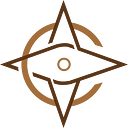The Bounty Campaign by CBS Token
November started for the Columbus Token Project with the theme :
Community Engagement in Preparation for PancakeSwap Listing!
This community engagement is a step in Columbus’s ultimate goal of empowering the community and providing everyone with easy access to the various financial solutions the cryptoverse provide.
What is better than giving back to the community for its support? Well, that would be the Voyager DEX Launching that will start after the PancakeSwap Listing in December! Too much news to come, but that’s the normal for a huge project such as the Columbus Token Project that will aim only for Perfection!
About the Bounty Campaign
Have a full view of the Columbus Token Bounty Campain in this : BitcoinTalk Thread.
About PancakeSwap Listing
Columbus Token is listing on PancakeSwap with a market cap of $1,100,000 at the listing, with a circulating supply of 10,000,000,000,000 $CBS.
The PancakeSwap listing will come after the Presale ends in December 15, and will be an important station of the roadmap.
Public sale:
1 BNB = 242923529.412 CBS
Listing on Pancakeswap:
1 BNB = 187713636.364
Having your CBS Tokens will allow you to Yield Farm on Voyager Dex to generate a passive income, stake your bep-20 Columbus Tokens or swap them with other cryptocurrencies.
How to get Columbus Tokens
Buy CBS Tokens with Trust Wallet
Download Trust Wallet (if you dont have one already)
1. Go to Apple App Store or Google Play Store and download Trust Wallet app.
2. Register your account and save your seed.
Buy Columbus Token
5. Transfer some BNB using Binance Smart Chain from anywhere to your newly created Trust Wallet;
5.1 Or Swap your BNB from the Binance Chain to the Smart Chain. Find your BNB in your wallet, click “More”, click “Swap to Smart Chain”
6. Browse to https://presale.columbustoken.net/. Press Connect button and choose Wallet Connect.
6.1 Click Trust Wallet icon if you are on the same mobile device as where your Trust Wallet is installed to establish a connection
6.2 Scan QR code with you Trust Wallet to establish a connection
7. Accept the connection and turn back to the browser window.
8. Enter desired amount of BNB or CBS and click “Buy now” button.
9. Accept the transaction in your Trust Wallet app to execute transaction.
Buy CBS Tokens with MetaMask Wallet
Download MetaMask
1. Go to Apple App Store or Google Play Store and download MetaMask — Blockchain Wallet app.
(Or add MetaMask as a browser extension)
2. Register your account and save your seed.
Configure Binance Smart Chain
3. Go to Settings -> Network -> Add network.
4. Configure the Binance Smart Chain network using the following settings.
- Network Name: Smart chain
- New RPC Url: https://bsc-dataseed.binance.org/
- Chain id: 56
- Currency Symbol : BNB
- Block Explorer url: http://bscscan.com
Buy Columbus Token
5. Transfer BNB using Binance Smart Chain from anywhere to your newly created MetaMask wallet
6. Browse to https://presale.columbustoken.net/. Press Connect button and choose MetaMask. Enter password to unlock wallet and establish a connection.
7. Switch Ethereum Mainnet network to Smart Chain network in MetaMask.
8. Enter desired amount of BNB or CBS and click buy button.
9. Accept transaction in MetaMask wallet to execute transaction.
For more info and details about the Columbus Token Project, enjoy the following links!
Website || Whitepaper || Public Sale || Telegram
Instagram || Discord || Reddit || LinkedIn || TikTok
BitcoinTalk || Facebook || Twitter